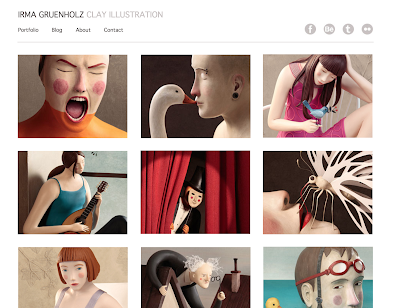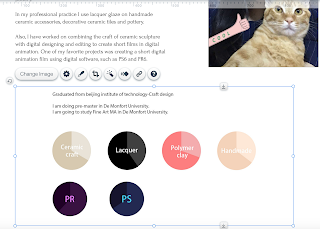Research for social media
https://www.youtube.com/channel/UCk7QnzUVXPFUHd1x-Jwkazw(19/07/16)
This is one of my favourite artist, she was a jewellery designer before, now she expanded her job and makes a range of products which handmade including book covers, decorative ornament and jewellery. She has her ownYoutube channel to impart people how to make the clay work and introduce her works as well, for this reason, I think social medias are very important to her to promote her works.
http://www.mandarin-duck.com/(19/07/16)
Currently, she has seven social media platforms which are on her website and they are on the every pages the situate above the fold. I think is because she wants to maximise the chances for people click her social media icons and follow her.
https://uk.pinterest.com/mandarinduck/(20/07/16)
This is the first screen shot on 20/07/16, at that time she has 1.9 thousand followers. In her Pinterest introduce page, she have her website page, facebook and twitter but no youtube channel. She used this social media not only show her works but also share some great works from another people.
https://uk.pinterest.com/mandarinduck/(21/07/16)
On the 21/07/16, she already have 2 thousand followers which show that she is popular and the follower are growing in numbers.
This is her google plus page, she has almost 3 millions view
https://www.flickr.com/photos/amandarinaduck/(21/07/16)
The social media in used very well, many different platforms are used, the social media links are interlinked. It is easy access one social media from another social media. Overall, the web presence for this designer is good and recognisable
For my research, flickr is less popular social media in this artist work, because it is less following and less engagement overall. I think is because this social media is not the popular one and it do not have many users. She joined this social media in 2009, almost seven years, and she also upload 1359 photos in this social media, but she just have 25 following.

On the other hand, in her google plus account, her have almost 3 million views, it is quite different with flickr. I think when I need to use the social media to show my work, it is very important to choose the platform as well. The popular social media might be a good choice, because more people have chance to find your work, and they can share with their friends or family. It is good for work disseminate.
This is another clay tutor in Pinterst. She has 63000 followers in her Pinterest. In her introduce part, there have her personal website, facebook and twitter, but there do not have her youtube channel.
http://www.beadsandbeading.com/blog/contact-me-2/#
This is her website, in her website she just upload some video to impart people how to use clay. In her contact page, there only have a from to provide people to sent the email to contact her, but there is no any social media button there, so, people can not contact her in social media through her homepage.
https://www.youtube.com/user/PolymerClayTutor
However, in her youtube channel, she have five social media.
This is her youtube channel, her channel is introduce many different tools and material in clay works. She did not introduce her works or teach people how to use clay to make some works. She only upload many different material can be used in clay work. It looks like a experimental tutorial. There has a big gap between her different video. In her youtube channel, the most popular one called
and this video have 338174 views, and she upload this video in 2 years ago. However, the less views one just have 1003 views but I have to say she upload this video in one days ago. It is means that she is very popular and many people booked her youtube video.
This is her twitter page, there have 6254 followers, it is not much compare with Pinterest.
She is a clay artist call Irma Gruenholz, in her facebook page, she has 8373 followers.
This is her home page, she only have four social media to show her works.
In behance, she have 13381 followers, it is much more than her facebook follower, and this is my first time to see this social media, and I haven't seen another atrist use this social media without her.
This is her flickr page, she joined in 2009, until now already 7years, but she just have 848 follower, this is social media for her it is not very popular.
This is a fine-art artist call caia koopman. this is her facebook homepage, she have 21138 likes in her facebook.
This is her personal website, she use this website to sale her works as well, and I can see she just have three social media- facebook Instagram and youtube.

Her youtube just have three video and her update her video in three years ago, it means her has not used her youtube from three years ago.
In her insagran she have 14000 followers, and she undate her new picture in four days ago, I think this is her main social media and most popular one.
This is Chinese fine artist ai wei wei, in his insagran, he have 233000 followers, it is a hugu munber in artist filed.
However, he just have 5554 likes in his facebook.
This is another Japanese illustrator, her insagran has 6820 followers.
Her Facebook just have 557 followers
This situation is not just for this one artist, many artists have more followers in Instagram compare with Facebook.
According to my research, I decided to use insagram and pinterst in social media.
I upload my works and progress in social media and add my website address as well.